Vade Mecum
Screenshots and Other Eye Candy
The following screenshots are of version 0.2 alpha of Vade Mecum.
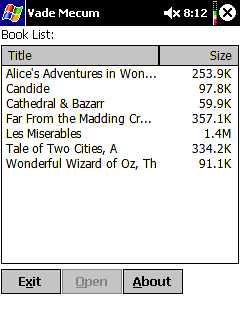 |
 |
 |
| The library screen Shows all plucker books in the ebook paths, with their sizes. |
Reader Displays the text of the document. |
Library settings Allows customization of library settings. |
 |
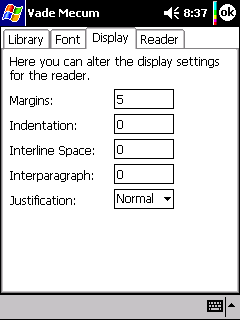 |
 |
| Font settings Allows customization of font faces, sizes, and the ClearType(tm) setting. |
Display settings Allows customization of how document text is formatted. |
Reader settings Allows customization of how the reader is rendered. |
 |
 |
 |
| ClearType(tm) The reader, text being displayed with ClearType(tm) rendering. |
Scrollbars Off The reader, with scrollbars turned off (see Reader Settings, above). |
Justify Always Justification setting at "Always" (see Display Settings, above). |
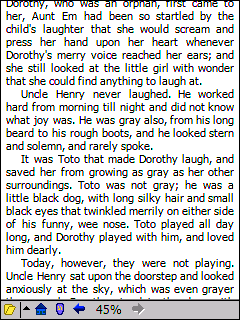 |
 |
 |
| Customized Display Settings The display settings, tweaked so the text has a more book-like format (margins=10, indentation=15, interparagraph=-3 [yes, negative!], justification=always). |
Large Font The text displayed with font size 15. |
Small Font The text displayed with font size 8 (the smallest). |
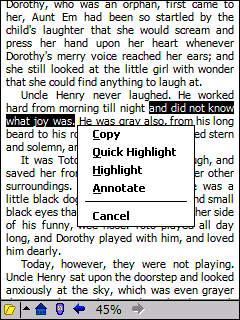 |
 |
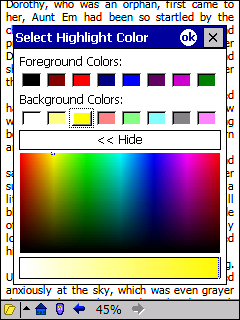 |
| Text Selection Selected text, with the text selection context menu. |
Color Picker The color picker, for selecting a highlight's color. |
Color Picker (Expanded) The color picker expanded, allowing customization of the "quick color" buttons. |
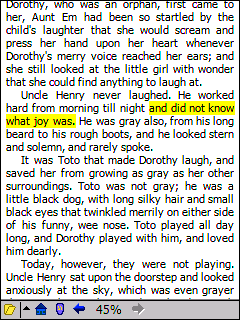 |
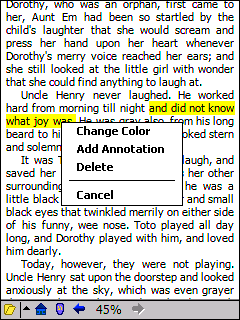 |
 |
| Highlighted Text The previously selected text, highlighted. |
Highlight Menu The highlight context menu, shown when a highlight is tapped. |
Annotation Entry The annotation entry dialog. |
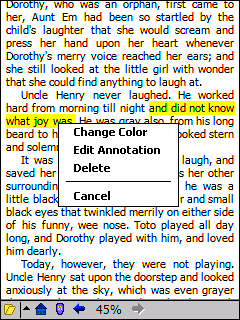 |
 |
|
| Highlight with Annotation The highlight context menu, when a highlight with an annotation is tapped (note "Edit Annotation" instead of "Add Annotation"). |
Highlights Galore Lots and lots of highlights, in various colors! |
|
Copyright (C) 2003 by Jamis Buck (jgb3@email.byu.edu)